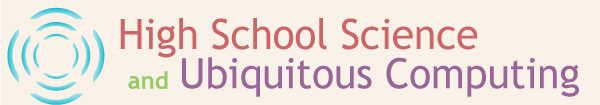Review for:VideoPointIf you used this resource in your own classroom, please add your review. posted: on June 16, 2007 at 11:11AM
My rating of this resource: *****
My experience using this resource: Physics
Topic I was teaching: kinematcs
My learning goal for which this resource was used: To allow students to rapidly create distance vs time, and velocity vs time graphs of objects undergoing uniform motion and/or accelerated motion to see the differences and similarities in these motions. Acceleration is a difficult concept for the students and this can help them visualize what is occurring.
Course Level: Honors or Advanced, Intro or Regular
How I/my students used the resource: Students used pre-recorded movies of objects being thrown in the air, dropped or in projectile motion to grate graphs that explore the relative horizontal and vertical motions and accelerations of the objects.
Value Added: Provides visualization or animation, Increases graphing skills, Increases modeling skills, Provides access to data sets, Increases data collection & analysis skills, Access to other student work or data, Provides practice or tutorial, Provides assessment opportunity, Increases student engagement and motivation
Strengths: VideoPoint is a sophisticated video analysis program, yet it is easy for students to get up and running on it. I provide a few short tutorials on it at the beginning of a couple of classes and the students are able to quickly do their own work. I find that students will often ask each other questions rather than ask me, because they rapidly become more proficient in it than I. In reading up about it for this review I found out about a host of features that I didn't know existed. I assumed that in order to use it, you had to have it pointed at a stationary object, no zoom, no parallax, and a fixed window. In reality, you can move the origin frame to frame (if the camera is following the object), you can transpose the origin t a new location if in panning, the original object you used as the origin leaves the frame, you can change the scale as the camera zoom. I am always learning something new about this program.
Weaknesses: The only weakness of this program is that it has so much to offer that it can become overwhelming. For example, if the students are setting the scale for the video and incorrectly click the scale, I don't know how to reset the scale. It seems simple, but I can never remember how to do it. So I have them close the movie and start over again. It's the easiest solution. This is true of so many of the advanced options. It can make graphs and calculate velocities and accelerations, but it is not as familiar as Excel and so when I have the students use the program, I have them export the data into Excel to manipulate and graph. I also believe that Excel experience is more valuable than VideoPoint experience for most students going on in the world.
|
Funded by NSF #0455795. Opinions expressed on this site are those of the contributors and not necessarily those of the National Science Foundation.
Note: NSF funding for this project has ended and this site has been converted to a static archive of the working site; dynamic functionality including logging in, search, and posting have been disabled.