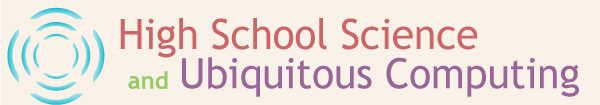Review for:EM FieldIf you used this resource in your own classroom, please add your review. posted: on January 11, 2007 at 3:45PM
My rating of this resource: ***
My experience using this resource: Physics
Topic I was teaching: Electricity and Magnetism
My learning goal for which this resource was used: To have students gain an intuitive feel for the electric field of a point charge, or the magentic field of a current carrying rod.
Course Level: Honors or Advanced, Intro or Regular
How I/my students used the resource: In the past (in intro physics and honors) I have simply had students set up various charge distributions and plot the Electric field lines. The program will also plot electric field vectors (which I find less useful) and magnetic field lines (which I also find less useful.)It is also possible to get a number for the value of the electric field at any given point, so if you'd like, say, to have students find the formula for the E field a distance r away from a point charge or a line of charge, they can get data off the program and use it.
Value Added: Provides visualization or animation, Increases mapping skills, Provides a virtual lab, Increases student engagement and motivation
Strengths: Prior to the advent of FREE software that does the same thing, I would have said this is an EXCELLENT program that allows students to quickly see how electric fields change with different charge distributions. It's pretty, it's engaging, the students like doing it, and it really maps well to the "topographical map" model of electric fields. Students can print it out and color it in like a topo map, or show off their exciting individual arrangements. It works fine with 3 to a computer if studetns need to write down the arrangment and fields.
Weaknesses: It is $350 for a site license. While it is a great program, there are some less-great programs that are totally free available on the web now. The program also does not really deal well with magnetic fields as it provides only a flat 2D screen. |
Researching the Wireless High School: Effects on Science Teaching and Implications for Professional Development, Copyright 2013 TERC.
Funded by NSF #0455795. Opinions expressed on this site are those of the contributors and not necessarily those of the National Science Foundation.
Note: NSF funding for this project has ended and this site has been converted to a static archive of the working site; dynamic functionality including logging in, search, and posting have been disabled.
Funded by NSF #0455795. Opinions expressed on this site are those of the contributors and not necessarily those of the National Science Foundation.
Note: NSF funding for this project has ended and this site has been converted to a static archive of the working site; dynamic functionality including logging in, search, and posting have been disabled.