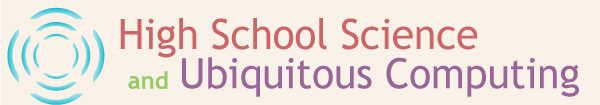Review for:Relative Motion (Frame of Reference)If you used this resource in your own classroom, please add your review. posted: on October 31, 2006 at 8:54AM
My rating of this resource: ****
My experience using this resource: Physics
Topic I was teaching: Relative motion of objects using vectors
My learning goal for which this resource was used: For the students to observe how the motion of one object is relative to the perspective of the observer/another object.
Course Level: Intro or Regular
How I/my students used the resource: The relative motion application was being presented on the screen via the projector and, initially, the perspective was from the ground. I asked them to predict what would the motion be from the perspective of various other objects in the simulations then we checked to see if they wwere right. Since this was done using the ACTIVboard, I was able to freeze the motion and anotate over the simulation, then return to "live" action.
Value Added: Provides visualization or animation, Provides additional content, Increases student engagement and motivation, is another way help students visualize a difficult concept
Strengths: I believe this is a excellent learnign tool because it allows you to shift the perspective between four different objects all moving relative to each other and see what stays constant, what changess and how that motion looks from a dfferent persective. Realtive motion is a difficult concept to grasp and it's challenging to even demostrate it in the classroom. The students seemed engaged and interested as I used it (I keep waiting for one of them to ask to come up and use the board rather than directing me on hos to use it). Many of them can access the programm from home to use it as well.
Weaknesses: I am continually frustrated by some of the methods of controlling the simulation. In order to change the perspective, you simply move the mouse over the object from whom you wish to see their perspective. But it's difficult to put the mouse right over the moving object, and with the ACTIVboard, you are using a pen tool and it is ieasy to lift the pen up, move the mouse pointer and select the wrong object. Some of the functionality is not intuitive, so it requires practice before class to make sure you know what you are doing.
|
Researching the Wireless High School: Effects on Science Teaching and Implications for Professional Development, Copyright 2013 TERC.
Funded by NSF #0455795. Opinions expressed on this site are those of the contributors and not necessarily those of the National Science Foundation.
Note: NSF funding for this project has ended and this site has been converted to a static archive of the working site; dynamic functionality including logging in, search, and posting have been disabled.
Funded by NSF #0455795. Opinions expressed on this site are those of the contributors and not necessarily those of the National Science Foundation.
Note: NSF funding for this project has ended and this site has been converted to a static archive of the working site; dynamic functionality including logging in, search, and posting have been disabled.